De Vine Farm Pedigree - Create/Update a Dog's Information
- First, start the De Vine Farm Pedigree program.
- If you want to update the information of a dog already in the program database,
display that dog's pedigree in the main window, or
you can select the dog later.
- Pull down the "View" menu and click on "Create/Update Dog Record... Ctrl-U",
or hold the control key down and press the letter U (for Update).
The "Create/Update Dog Record" window should be displayed and looks like this:
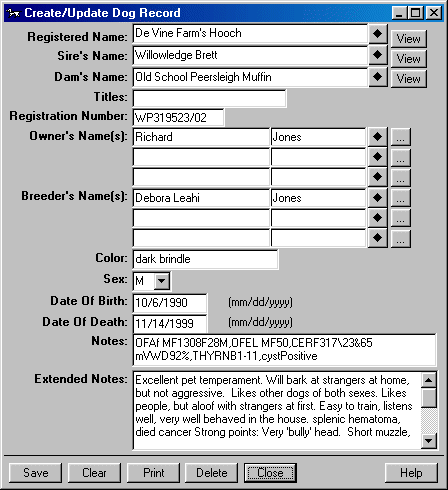
- Use the "Save" button at the bottom of the window to save any changes you have made.
- Use the "diamond" buttons to the right of the fields to display lists of dog/peoples
names to select from. Note: Try to use the lists whenever the dog/person is already in
the program's database to avoid duplicates with slightly different spellings.
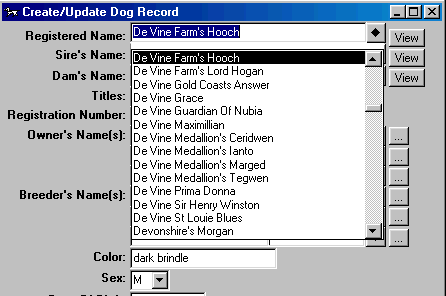
- To start from scratch when creating a new dog's information, click on the "Clear"
button at the bottom of the form.
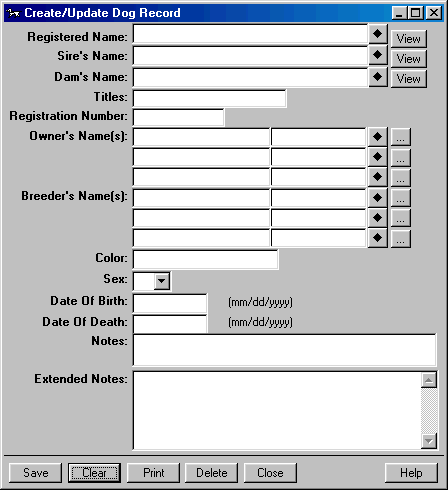
|
|
|
Copyright © 1995, 1996, 1997,1998, 1999, 2000, 2001 by Deb Jones. All rights reserved.
Contact us at djones@devinefarm.net.
|
|
|